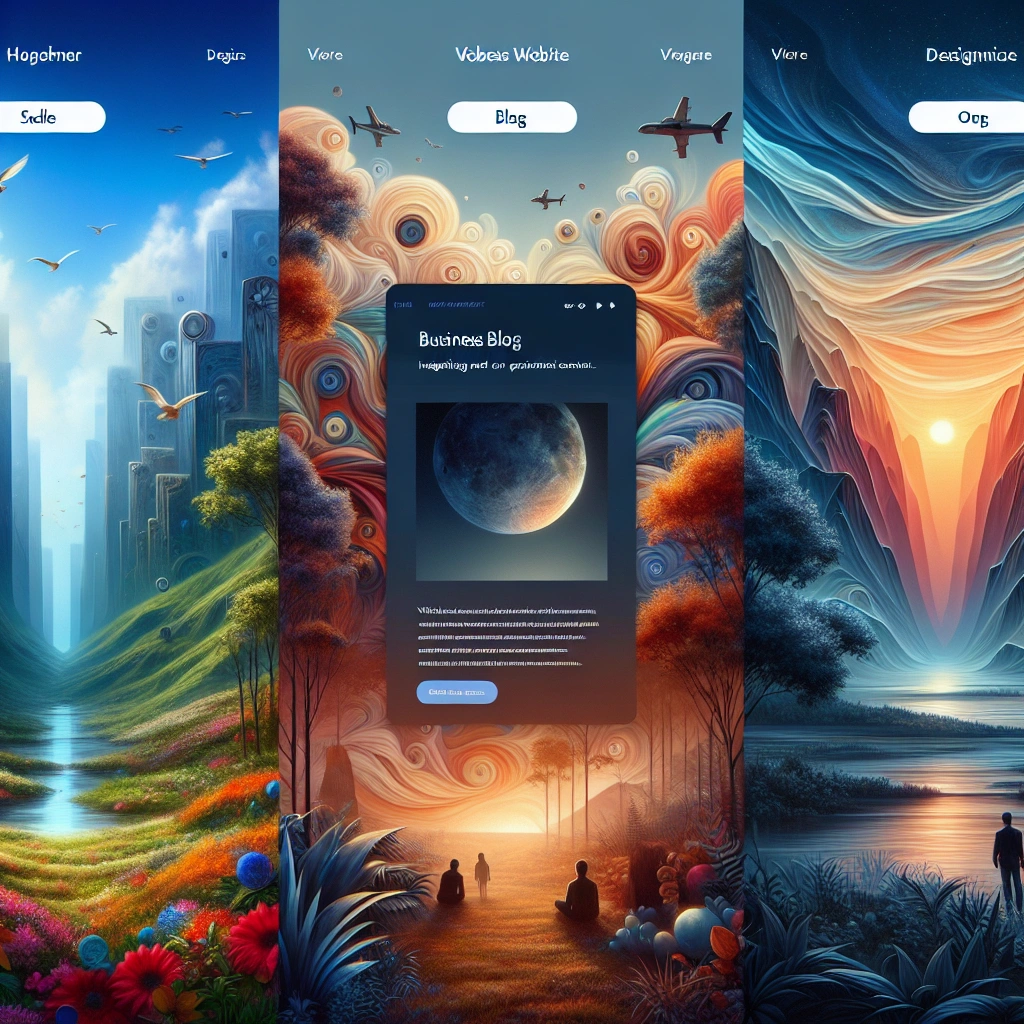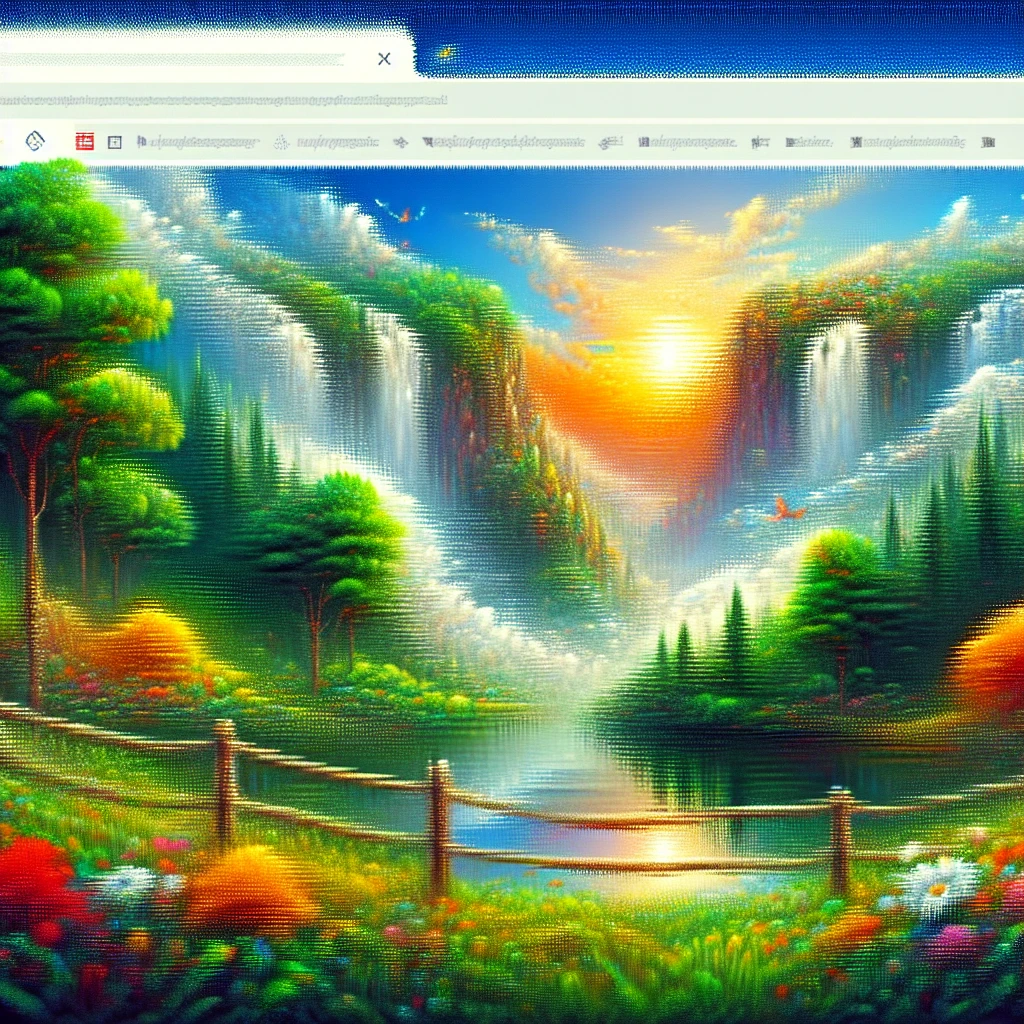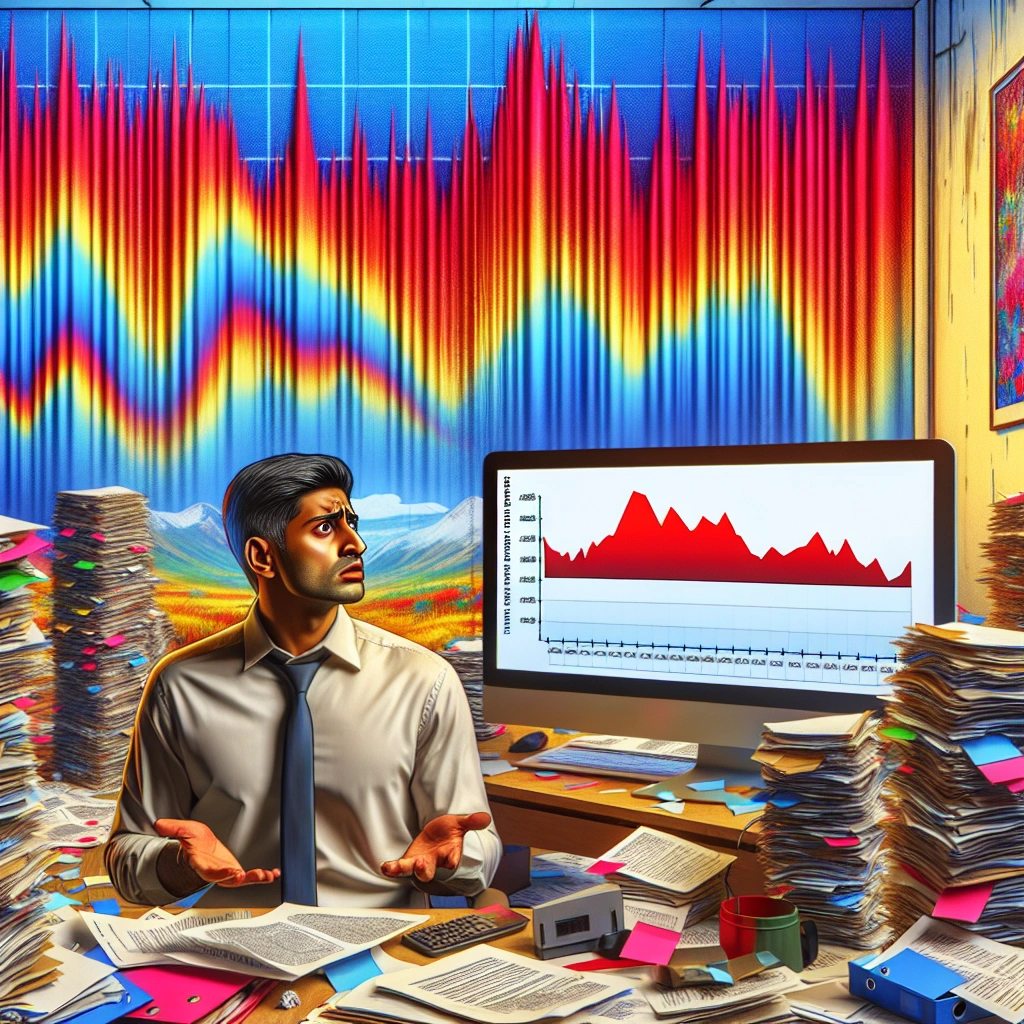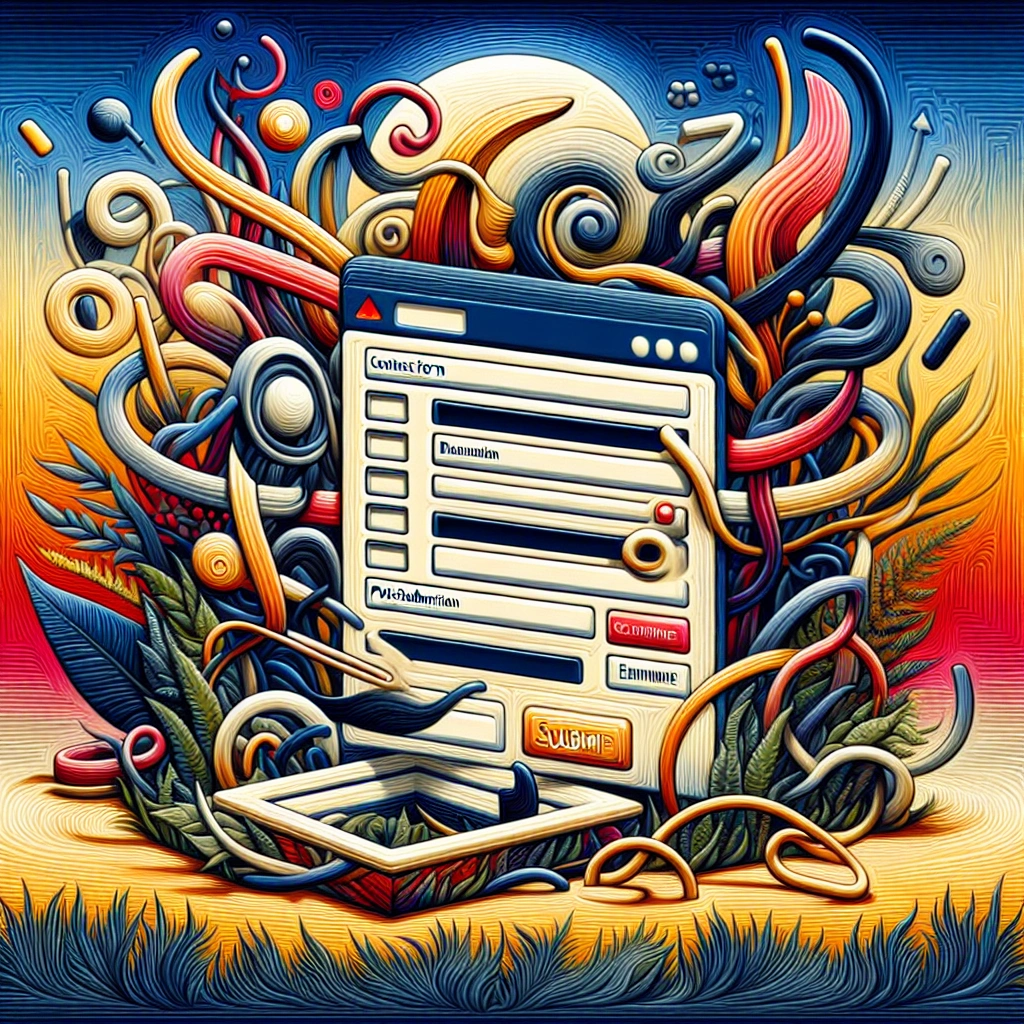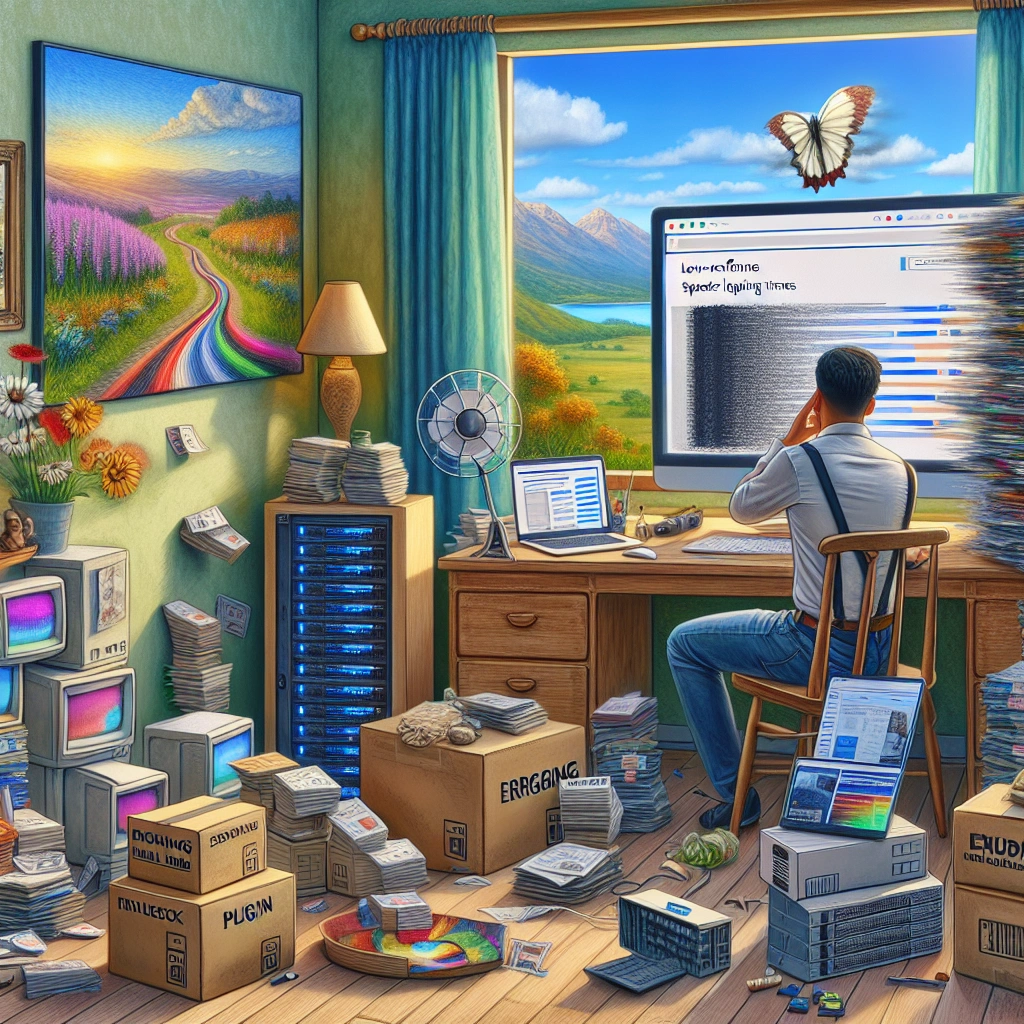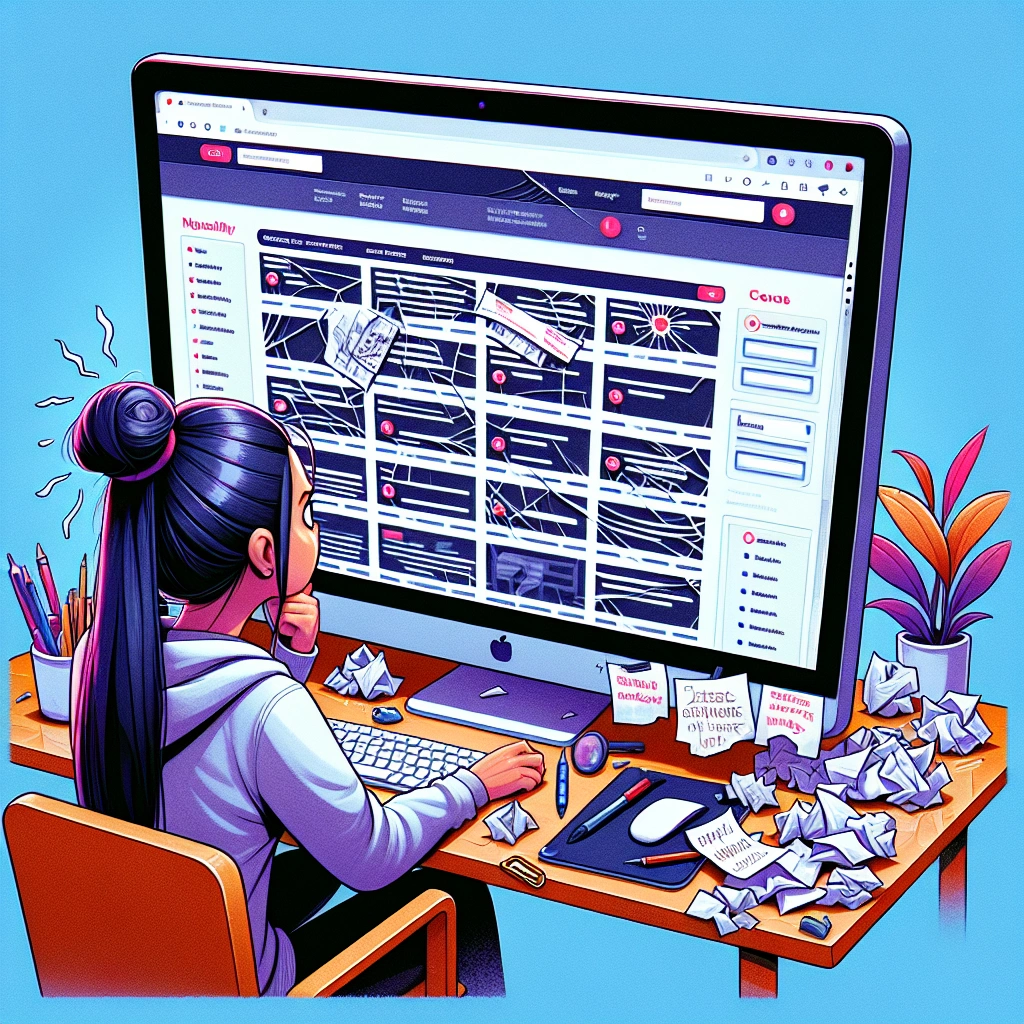Common website mistakes can have a significant impact on a business’s online presence and user experience. Avoiding these mistakes is crucial for maintaining a professional and user-friendly website.
By understanding and addressing these common website mistakes, businesses can improve their website’s performance and effectiveness.
Ignoring Mobile Optimization
Impact of not optimizing for mobile users
Ignoring mobile optimization can have a significant impact on user experience. When a website is not optimized for mobile devices, users may face difficulties in navigating and engaging with the site.
This can lead to higher bounce rates, lower time spent on the site, and Lower conversion rates. As a result, this poor user experience can negatively impact the website’s SEO performance.
Importance of responsive design
Responsive design plays a crucial role in addressing the challenges of mobile optimization. It ensures that a website is accessible and visually appealing across devices with varying screen sizes.
By embracing responsive design, websites can effectively cater to the needs of mobile users, enhancing user experience, and potentially increasing time spent on the site. Additionally, responsive design is a key factor in improving search engine rankings, further underscoring its significance in the digital landscape.
Slow Page Loading
Effects of slow page loading on user experience
When a webpage takes ages to load, it can lead to a frustrating user experience. Visitors might become impatient, resulting in increased bounce rates and diminished interaction with the site.
Slow page loading impacts user engagement and can even negatively affect search engine rankings.
Tips for improving page loading speed
To enhance page loading speed, it’s important to optimize various elements such as image sizes, code formatting, and the use of external scripts. Additionally, choosing a reliable web hosting provider plays a crucial role.
Compressing and optimizing images, along with implementing the latest performance web optimizations, can significantly improve page loading speed.
Poor Navigation Design
Poor navigation design can have a significant impact on user engagement by creating confusion and frustration, leading users to leave the website. Visitors may struggle to find information, resulting in a higher bounce rate and decreased overall conversion rate.
Impact of confusing navigation on user engagement
Confusing navigation can lead to points of friction, causing frustration, confusion, and a decrease in user engagement. Clear and intuitive navigation is crucial for users to understand the website’s structure and easily access the information they need, ultimately keeping them engaged and satisfied.
Best practices for designing easy navigation
- Use descriptive navigation labels to clearly communicate the content of each page.
- Avoid format-based navigation labels that could be ambiguous to users.
- Employ a call to action in the header to guide users to the most important sections of the website.
- Implement mobile-friendly navigation patterns, such as an accordion menu, to ensure a smooth user experience on mobile devices.
Lack of Clear Call to Action
Having a clear call to action is absolutely crucial for the success of any website. A well-defined and prominent call to action guides visitors toward the desired action, such as making a purchase, signing up for a service, or engaging with the content.
Without it, users may feel lost and unsure about the next steps, leading to missed opportunities for conversions.
Importance of having a clear call to action
A clear call to action plays a vital role in boosting landing page conversions and driving user engagement. It serves as a direct instruction, prompting visitors to take a specific action and ultimately contributing to the website’s overall success.
Whether it’s encouraging a purchase, signing up for a service, or navigating to another page, a clear call to action provides clear direction to visitors.
Examples of effective call to action buttons
- “Shop Now”
- “Sign Up for Free”
- “Learn More”
- “Start Your Trial”
- “Download Now”
- “Get Started”
- “Subscribe”
- “Order Now”
- “Join Our Community”
- “Click Here for Exclusive Access”
| CTA Button | Effectiveness |
|---|---|
| “Shop Now” | High |
| “Sign Up for Free” | Moderate |
| “Subscribe” | High |
| “Get Started” | High |
| “Join Our Community” | Moderate |
Overlooking SEO
When website owners overlook SEO, they can face dire consequences on their website traffic. Neglecting SEO can lead to poor search engine rankings, reduced organic traffic, and missed business opportunities.
Without proper optimization, websites are less likely to appear prominently in search results, putting them at a significant disadvantage. This can result in a significant impact on a website’s online visibility and success.
Consequences of neglecting SEO on website traffic
Consequences of neglecting SEO can have a detrimental effect on website traffic. Poor search engine ranking is a significant consequence of neglecting SEO, where complex algorithms used by search engines like Google, Bing, and Yahoo, can cause websites to rank poorly.
This leads to missed organic traffic, which is the most valuable type of web traffic for any website.
Basic SEO practices for website owners
Website owners can avoid the consequences of neglecting SEO by implementing basic SEO practices. These include on-site optimization, keyword research, content creation, and ensuring faster page load speeds.
By following SEO best practices, website owners can improve their site’s visibility, attract more organic traffic, and create more business opportunities.
Neglecting User Experience
The impact of poor user experience on website performance is truly monumental. A poorly performing website can significantly increase the time it takes for users to complete tasks, ultimately leading to increased bounce rates and decreased conversion rates.
Additionally, poor user experience can lead to reduced user satisfaction and engagement, ultimately hurting the website’s visibility and search engine ranking.
As for tips for improving user experience, there are several tried-and-true methods. One effective approach is to conduct thorough user research, understanding the specific needs and preferences of the target audience.
Simplifying the website design and ensuring responsiveness across various devices is also crucial. Moreover, leveraging customer surveys and interviews can provide valuable insights for enhancing user experience.
Additionally, adopting a consultative approach and regularly testing and monitoring the website’s performance are essential for ongoing improvement.
| Impact of Poor User Experience | Tips for Improving User Experience |
|---|---|
| – Decreased conversion rates | – Conduct thorough user research |
| – Reduced user satisfaction | – Simplify website design |
| – Decreased visibility and search engine ranking | – Leverage customer surveys and interviews |
| – Increased bounce rates | – Adopt a consultative approach |
Neglecting user experience can have severe repercussions on website performance, making it vital for businesses to prioritize and continually work towards enhancing user experience for optimal results.
Lack of Quality Content
Providing valuable content to visitors is crucial for establishing trust and authority. High-quality, engaging content not only sets your website apart but also delivers the right message, resonating with your audience on a deeper level.
When your website offers valuable and informative content, it encourages visitors to stay longer, engage with your brand, and return in the future. Moreover, search engines like Google prioritize websites that offer high-quality content, leading to improved ranking and visibility.
Examples of high-quality website content
High-quality website content encompasses various forms such as well-researched articles, informative blogs, captivating storytelling, visually appealing infographics, and engaging videos. Content that addresses the audience’s pain points, provides solutions, and adds value is considered high-quality.
For instance, charity: water effectively utilizes engaging storytelling to connect with its audience, highlighting the impact of its initiatives through compelling narratives.
Ineffective Use of Images and Graphics
The impact of using irrelevant or low-quality images on a website can be detrimental. Users tend to disregard such images, leading to a poor user experience and potentially diminishing the website’s credibility.
Additionally, employing images that are not relevant to the content can confuse and distract users, ultimately affecting the effectiveness of the message being conveyed.
Best practices for using images and graphics on a website involve ensuring high image quality to enhance user engagement. Optimal image resolution, proper sizing, and relevant content association can significantly contribute to a positive user experience.
Additionally, implementing image optimization techniques, such as compression and responsive image serving, to balance quality and loading speed is crucial for maintaining an efficient and visually appealing website.
Not Having a Secure Website
Consequences of not having a secure website
If your website isn’t secure, it can lead to severe consequences such as the risk of malware attacks, potential loss of user trust, legal liabilities, and damage to the website’s reputation. Additionally, insecure websites are susceptible to cyberattacks, leading to compromised personal data, financial information theft, and potential financial losses for users.
Tips for securing a website
To secure your website, you should consider the following tips:
1. Keep your website software and applications up-to-date to prevent vulnerabilities.
2. Install SSL (Secure Sockets Layer) certificate to encrypt data transmission and ensure secure connections.
3. Use anti-malware software to scan for and prevent malicious attacks.
4. Make sure your passwords are strong and difficult to crack to prevent unauthorized access.
5. Regularly patch and update your web applications to address known vulnerabilities and security loopholes.
6. Consider implementing a completely managed platform for enhanced security measures.
7. Hide sensitive information, such as customer usernames, passwords, and banking details, to protect against potential breaches.
8. Be proactive and vigilant in maintaining security during web application development to safeguard information effectively.
Failing to Test Website Across Different Browsers
The impact of website appearance on different browsers can be significant. For example, a website that looks sleek and modern on Google Chrome may appear outdated and clunky on Internet Explorer.
These discrepancies can lead to a poor user experience and may even deter potential customers from engaging with the site.
The importance of cross-browser testing cannot be overstated. Failure to conduct thorough testing can result in a website that looks and functions perfectly on one browser but appears broken and dysfunctional on another.
This can lead to a loss of credibility and trust among users and potential customers.
| Browser | Appearance |
|---|---|
| Google Chrome | Modern |
| Internet Explorer | Outdated |
| Safari | Sleek |
Neglecting to test a website across different browsers can have dire consequences, impacting user experience, credibility, and The success of the website itself. It is crucial to ensure that a website looks and functions consistently across various browsers to maintain a positive online presence.
Lack of Updating Content Regularly
Importance of fresh and updated content
Regularly updating your website’s content is essential to stay current and provide a great user experience. Not only does an up-to-date and optimized website keep visitors engaged, but it also improves your search engine rankings, leading to more web traffic.
When your content stays relevant and up-to-date, it helps to build trust with your audience, as they perceive your site as a valuable and reliable source of information. Fresh content also demonstrates to search engines that your website is active and worthy of higher rankings.
Strategies for maintaining a regularly updated website
To ensure regular content updates within your content strategy, consider enhancing multimedia elements, incorporating various visual elements and tools to enhance user-friendliness. It’s important to keep track of your pages and their rankings in a spreadsheet, and see which ones are falling in the SERPs, which are flatlining, and which are doing well.
Additionally, make updates to your content’s SEO as needed. Identify website content that requires an update and use SEO content reports to re-optimize posts for target keywords.
Finally, regularly revisiting and refreshing your content ensures that your website remains a valuable resource in the eyes of search engines and users alike.
| Strategies | Description |
|---|---|
| Enhance Multimedia Elements | Incorporate various visual elements and tools to enhance user-friendliness |
| Monitor Page Rankings | Keep track of page rankings to identify content that needs updating |
| Re-optimize Content | Use SEO reports to re-optimize posts for target keywords |
| Regular Revisiting | Regularly revisit and refresh content to maintain website value |
By regularly updating website content and staying on top of SEO optimization, you’re not only enhancing the user experience but also amplifying your search engine rankings, leading to increased web traffic and improved brand exposure.
Ignoring Website Analytics
Consequences of not tracking website performance
Ignoring website analytics can lead to detrimental consequences for your online presence. Without tracking website performance, you are essentially operating in the dark, not knowing crucial details about your audience, their behavior, and the effectiveness of your strategies.
This can result in missed opportunities, poor user experience, and Loss of traffic and revenue. By neglecting website analytics, you risk making uninformed decisions and being unaware of potential issues affecting your website’s performance.
Importance of using website analytics tools
Using website analytics tools is paramount for gaining insights into your website’s performance and user behavior. These tools provide valuable data on visitor demographics, popular content, navigation patterns, and conversion rates.
By leveraging this information, you can make data-driven decisions, optimize your website for better user experience, tailor your content to your audience’s preferences, and ultimately improve your online presence. Additionally, website analytics tools enable you to track the success of your marketing campaigns, identify areas for improvement, and stay ahead of your competition.
Poorly Designed Contact Forms
Poorly designed contact forms can have a detrimental impact on user engagement. When contact forms are ineffective, users are more likely to bounce off the website, leading to high bounce rates.
Additionally, decreased engagement and negative word-of-mouth can result from frustrating user experiences with contact forms. This can lead to lost sales and revenue for the business.
Best practices for designing contact forms are essential in mitigating the negative impact on user engagement. Some effective practices include foolproofing forms, aiding visitors with extra information, testing forms before publishing, avoiding the use of captchas, and communicating errors clearly and kindly.
Furthermore, using single-column formats, validating inline form fields, and keeping the form fields concise are crucial for enhancing user experience and engagement.
| Best Practices for Designing Contact Forms |
|---|
| Foolproof forms |
| Aid visitors with extra info |
| Test forms before publishing |
| Avoid using captchas |
| Use single-column formats |
| Validate inline form fields |
| Keep form fields concise |
Using Too Many Pop-Ups
Effects of excessive pop-ups on user experience
Pop-ups, when used excessively, can turn a user’s browsing experience into a nightmare. Imagine being bombarded with pop-ups the moment you visit a website – it’s like walking through a crowded market where everyone is shouting at you to buy something.
This can lead to frustration and annoyance, ultimately driving users away from the site. Additionally, excessive pop-ups can slow down the website’s loading speed, further aggravating users and negatively impacting their experience.
Guidelines for using pop-ups effectively
When using pop-ups, the key is moderation and relevance. Tailoring pop-ups to specific user behaviors, such as exit-intent or scroll-triggered pop-ups, can ensure that they are less intrusive and more likely to provide value to the user.
Furthermore, offering incentives or valuable content through pop-ups, such as exclusive discounts or free resources, can enhance the user experience and increase engagement. It’s essential to prioritize user experience over aggressive marketing tactics when implementing pop-ups on a website.
| Pros of Effective Pop-Ups | Cons of Excessive Pop-Ups |
|---|---|
| Tailored to User Behavior | Drive Users Away |
| Provides Value to User | Slows Down Website |
| Enhances User Experience | Causes Frustration |
By following these guidelines and maintaining a user-centric approach, websites can effectively leverage pop-ups without compromising user experience.
Not Optimizing for Local Search
Impact of neglecting local search optimization:
Neglecting local search optimization can have devastating consequences for businesses. By failing to optimize for local search, businesses miss out on the opportunity to enhance their online visibility and connect with local customers. This leads to poor search engine rankings, making it difficult for potential customers in the area to discover the business. As a result, the business loses ground to competitors who have effectively optimized for local search, ultimately impacting overall sales and growth.
Tips for optimizing for local search:
To optimize for local search, businesses should focus on specific strategies such as optimizing their Google My Business listing, engaging on social media platforms, and ensuring consistent name, address, and phone number (NAP) information across online directories. Additionally, collecting positive customer reviews, targeting local keywords, and creating a Google Business Profile are essential for improving local search visibility. By implementing these tips, businesses can significantly enhance their local search presence and attract more local customers.
Inadequate Social Media Integration
Social media integration is crucial for any website. It allows businesses to connect with their audience, build brand awareness, drive website traffic, and enhance user engagement.
Importance of integrating social media on a website
Integrating social media on a website is essential because it provides a platform for businesses to extend their reach to a wider audience. By incorporating social media buttons, sharing options, and social login actions, websites can facilitate seamless interaction with visitors, thereby increasing user engagement and building brand loyalty.
Strategies for effective social media integration
Effective social media integration strategies include creating social login actions, adding social sharing links, and using prominent social media buttons in email marketing campaigns. By implementing these strategies, websites can maximize their social media presence, encourage user interaction, and drive website traffic.
Recommended Amazon Products for Improving Website Performance
Here’s a curated list of products that can help you improve your website’s performance with ease. These recommendations are based on functionality, price, and reviews.
1. Google PageSpeed Insights
Google PageSpeed Insights is a free tool that analyzes your website’s performance and offers suggestions for improvement. It provides detailed insights into your website’s loading speed and mobile optimization.
| Pros | Cons |
|---|---|
| Free to use | Not a physical product |
| Detailed analysis reports | Requires technical knowledge to implement recommendations Developed by Google |
2. Samsung 970 EVO SSD
Samsung 970 EVO SSD is a high-performance solid-state drive that can significantly improve your website’s loading speed. It offers fast read and write speeds, making it ideal for hosting website data.
| Pros | Cons |
|---|---|
| Fast read/write speeds | Higher price point |
| Reliable performance | Requires installation Ideal for web hosting servers |
3. Logitech MX Master 3 Wireless Mouse
A high-quality wireless mouse like the Logitech MX Master 3 can enhance your productivity when designing easy navigation and making updates to your website.
| Pros | Cons |
|---|---|
| Ergonomic design for prolonged use | Not directly related to website performance Customizable buttons for efficient navigation |
4. TP-Link Deco Whole Home Mesh WiFi System
The TP-Link Deco Whole Home Mesh WiFi System can improve user experience by ensuring fast and reliable internet connectivity across your website. It eliminates dead zones and ensures seamless browsing for your visitors.
| Pros | Cons |
|---|---|
| Whole home coverage | Requires initial setup and configuration |
| Fast and reliable internet | Higher price point Easy setup and management |
5. Amazon Basics USB 3.0 Extension Cable
The Amazon Basics USB 3.0 Extension Cable can be used to optimize the location of web servers, routers, and other hardware for an improved website performance, without compromising on the signal strength.
| Pros | Cons |
|---|---|
| Increases flexibility in hardware placement | Not directly related to website performance High data transfer speeds |
Top Recommended Product for Improving Website Performance
If you’re looking for the best solution for improving overall website performance, we highly recommend Google PageSpeed Insights (https://www.amazon.com/s?k=Google+PageSpeed+Insights). This free tool by Google provides comprehensive insights and recommendations for optimizing your website’s performance.


Ready to enhance your website’s performance? Check out Google PageSpeed Insights (https://www.amazon.com/s?k=Google+PageSpeed+Insights) today for the best results!


Conclusion
It is important for website owners to avoid common mistakes such as having a cluttered and confusing layout. By keeping the design simple and user-friendly, visitors will have a more enjoyable experience and be more likely to stay on the site.
Additionally, it is crucial to regularly update and maintain the website to ensure that all links and features are working properly.
Furthermore, it is essential to optimize the website for mobile devices to reach a wider audience. With the increasing use of smartphones and tablets, having a responsive design is crucial for providing a seamless user experience.
Lastly, avoiding slow loading times and implementing effective SEO strategies can greatly improve the visibility and performance of the website. By addressing these common mistakes, website owners can enhance the overall user experience and achieve greater success online.