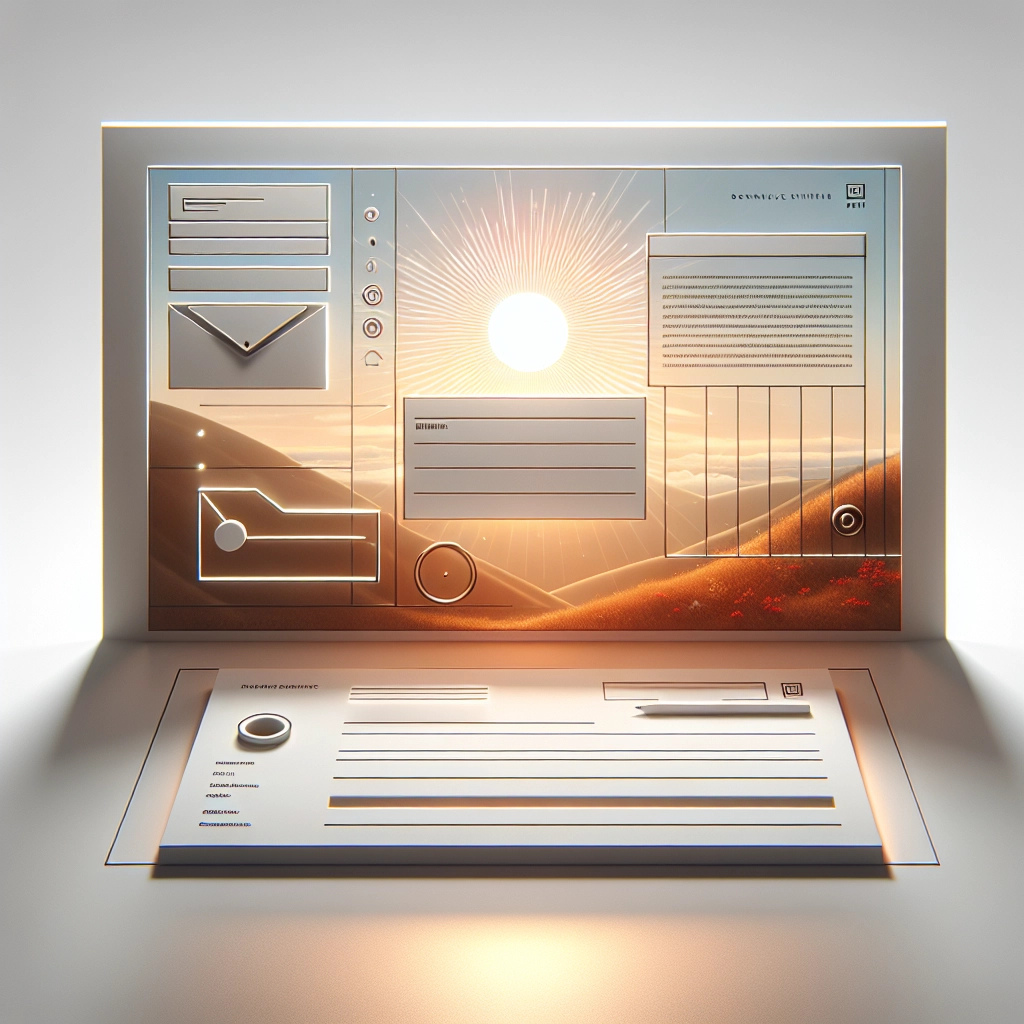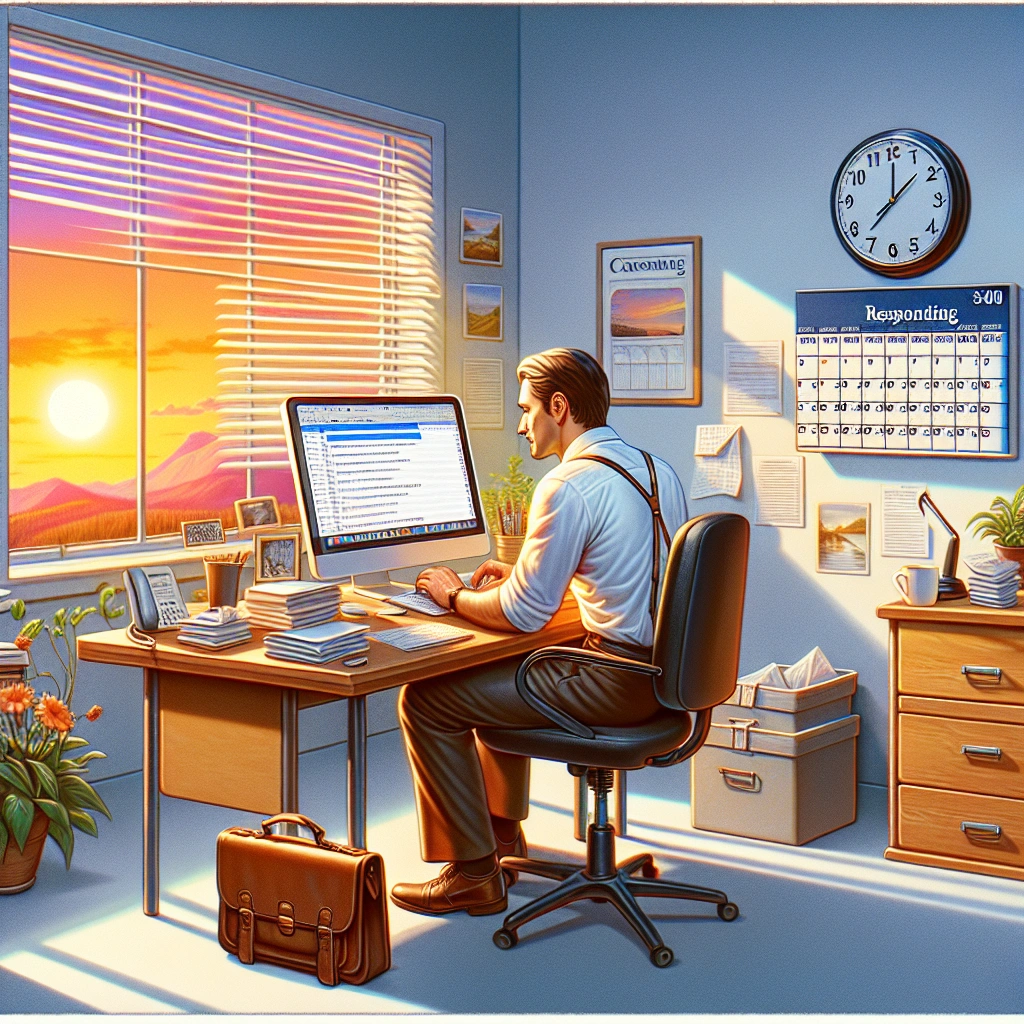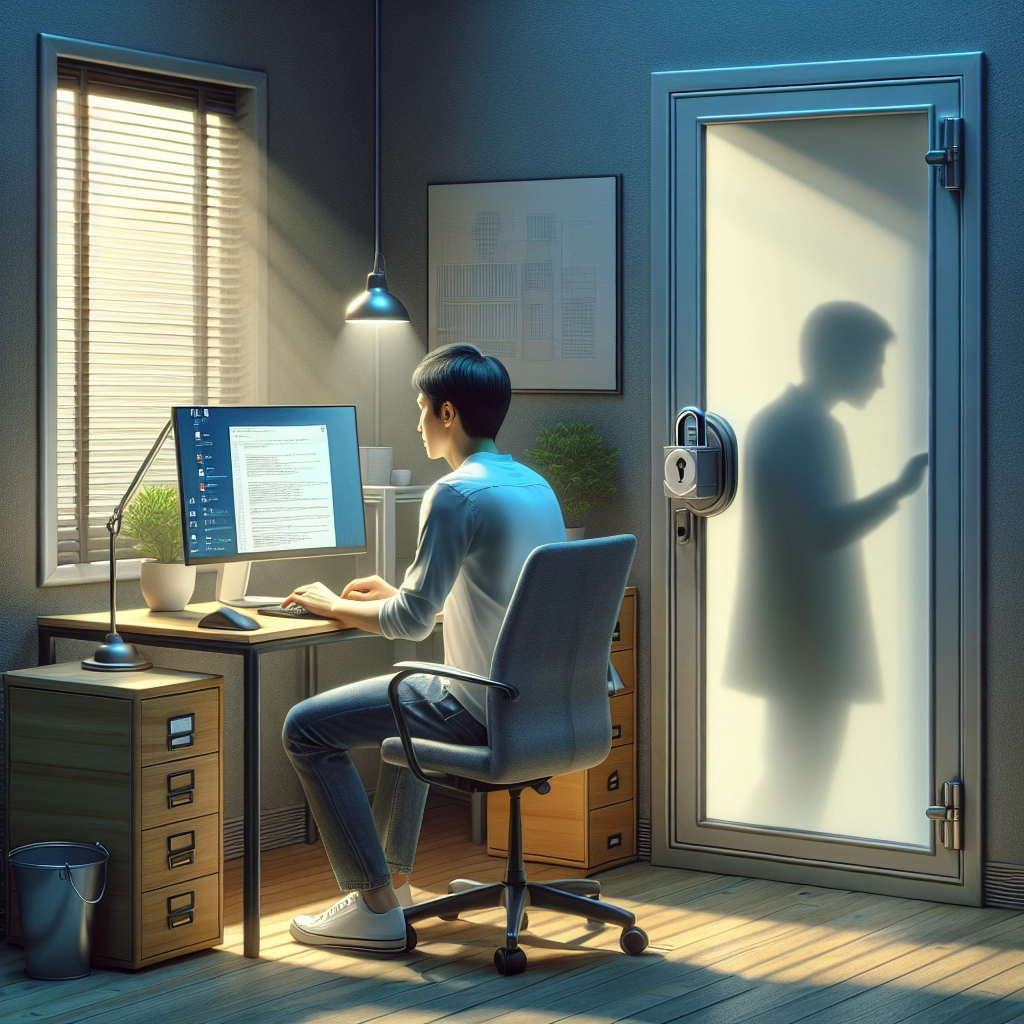Professional email etiquette refers to the set of behaviors and guidelines that govern the proper way to communicate via email in a business or professional setting.
Following professional email etiquette is important because it helps to create a positive and respectful impression, ensures clear and effective communication, and helps to avoid misunderstandings or conflicts in the workplace.
Check out this Youtube video: Need some professional email etiquette examples? This video provides 8 valuable tips on how to write better emails at work, helping you improve your communication skills and make a great impression in the workplace.
Setting the Tone
Use of appropriate greeting
When it comes to professional email etiquette, using the appropriate greeting sets the tone for effective communication. Addressing the recipient with “Dear” followed by their job title or last name, such as “Dear Ms. Johnson” or “Dear Marketing Director,” is a formal and respectful choice suitable for professional settings.
On the other hand, for colleagues or individuals at a similar level, a more informal greeting like “Hi” or “Hello” followed by their first name can be more appropriate and foster a friendly tone.
Use of professional language and tone
In professional email communication, using a professional language and tone is crucial for conveying respect and competence. It’s essential to tailor the language to the recipient, considering their position and familiarity.
For instance, when writing to a manager or someone unfamiliar, a formal and respectful tone is important. On the other hand, when communicating with colleagues, a professional yet friendly tone can foster a sense of camaraderie while maintaining respect.
| Distinguishing Factor | Appropriate Greeting |
|---|---|
| Formal Setting | “Dear Ms. Johnson” or “Dear Marketing Director” |
| Informal Setting | “Hi [First Name]” or “Hello [First Name]” |
Understanding the appropriate greeting and using a professional language and tone are essential elements of professional email etiquette. By paying attention to these aspects, one can effectively establish a respectful and professional tone in professional communication.
Formatting and Structure
Subject line best practices
For subject lines, it’s crucial to add personalization, be descriptive, and keep it short. Emojis should be used carefully to maintain professionalism.
Best practices suggest limiting punctuation to maintain clarity and conciseness. An example of a good subject line could be “Exclusive Offer for You: 50% off Today Only!”
Proper use of paragraphs and bullet points
In business writing, bullet points draw attention to important information and make content more scannable. They should be used to highlight key points and maintain reader engagement.
Using bullet points effectively requires knowing when and how to use numbers versus bullets. It’s essential to capitalize each point and put periods at the end for clarity.
Clarity and Conciseness
Subject lines are crucial for capturing the attention of the recipient. They should be clear, concise, and personalized to convey the purpose of the email.
A well-crafted subject line can create feelings of urgency, excitement, and welcomeness, influencing the recipient’s decision to open the email. On the contrary, vague or confusing subject lines can lead to indifference and frustration, impacting the effectiveness of email communication.
Clear and concise subject lines
When crafting subject lines, it’s essential to keep them short and sweet. Short subject lines increase the chances of the message being seen, especially on mobile devices, as they grab attention and are easy to read quickly.
For instance, a subject line like “Flash Sale Today!” creates an exclusive air and promotes feelings of specialty. Additionally, avoiding the use of spam words, incorporating emojis, and asking personalized questions can contribute to attention-grabbing subject lines.
Avoiding long-winded emails
Long-winded emails can overwhelm recipients and diminish the impact of the message. It’s crucial to keep the email content brief and to the point.
Using concise language in the email body allows the recipient to grasp the message quickly, enhancing overall readability and comprehension. Implementing power words and analogies in the email content can also make it more engaging and impactful without being long-winded.
| Clear and concise subject lines |
|---|
| Craft an exclusive air in your subject line to promote feelings of specialty. |
| Avoid Using Spam Words. Aim for Concise, Specific Subject Lines. |
| Lead with the Value. Include Emojis to Grab Attention. |
| Take a Power Word Approach. |
| Ask Personalized Questions. |
This approach ensures that the email is impactful while maintaining brevity, leading to more effective communication and engagement.
Use of Proper Grammar and Spelling
Proper grammar and spelling are essential elements of professional communication. Errors in grammar and spelling can significantly impact the credibility and effectiveness of an email.
Proofreading for errors is crucial to ensure that the content is free from any grammatical or spelling mistakes. It is beneficial to utilize tools like Grammarly to identify and rectify common grammatical errors, ensuring the email’s accuracy and professionalism.
Additionally, proper use of punctuation plays a vital role in conveying the intended message clearly. Ensuring that all punctuation marks are used appropriately, such as periods, commas, and apostrophes, enhances the readability and impact of the email.
| Common Errors | Correct Usage |
|---|---|
| Your vs. You’re | Your jacket is stunning. You’re attending the event. |
| Affect vs. Effect | Your words may affect someone’s feelings. The effect of your words was powerful. |
| Its vs. It’s | It’s lovely to meet you. The dog chewed its toy. |
Properly proofreading for errors and ensuring the accurate use of punctuation are indispensable in maintaining professional email etiquette and ensuring the effectiveness of the communication.
Professional Email Etiquette Examples
Examples of effective subject lines
When it comes to crafting effective subject lines, it’s important to grab the recipient’s attention while providing a clear indication of the email’s content. For instance, a subject line like “Exclusive Offer Inside: 50% Off All Items Today Only” is both attention-grabbing and informative, compelling the recipient to open the email to learn more.
Similarly, “Your Feedback Needed: Complete Our Survey for a Chance to Win” creates a sense of importance and encourages engagement.
Examples of clear and concise language
In an email, using clear and concise language ensures that the recipient understands the message without confusion. For example, a subject line like “Action Required: Review and Approve Project Proposal by Friday” efficiently communicates the urgency and necessary steps for the recipient to take.
Similarly, “Meeting Reminder: Quarterly Performance Review Tomorrow at 10 AM” succinctly conveys the purpose and time of the meeting, reducing any ambiguity.
Addressing Recipients
As part of professional email etiquette, it’s crucial to use proper salutations and closings to convey respect and professionalism. When addressing recipients, always begin with “Dear” followed by their appropriate title and last name, for example, “Dear Mr. Smith” or “Dear Dr. Johnson.” This sets a formal tone and shows consideration for the recipient.
In the case of multiple recipients of varying titles, it’s advisable to individually address each recipient according to their specific title and name. This personalized approach demonstrates attentiveness and courtesy, reflecting positively on the sender’s professionalism.
Moreover, when unsure about the recipient’s gender, using the full name, such as “Dear Jordan Taylor,” is a respectful and neutral option for salutations.
For the closing of the email, customary and effective sign-offs include “Best regards,” “Sincerely,” “Warm regards,” or “Kind regards.” These closings exhibit politeness and convey the sender’s positive regard for the recipient. It’s essential to maintain a balance between formality and warmth in the email’s closure, ensuring a cordial yet professional tone.
Addressing recipients by their correct titles adds a layer of respect and decorum to the email communication. By using the appropriate titles such as “Mr.,” “Ms.,” “Dr.,” or “Professor” followed by the recipient’s last name, the sender acknowledges the recipient’s professional standing and demonstrates a sincere regard for their position and expertise.
This attention to detail in addressing recipients reflects a high level of professionalism and consideration in email correspondence.
Consider the information provided as a guideline and adjust according to specific scenarios and recipient preferences. Remember, proper salutations and closings contribute significantly to the overall professionalism and effectiveness of email communication.
| Salutations | Closings |
|---|---|
| Dear Mr. Smith | Best regards |
| Dear Dr. Johnson | Sincerely |
| Dear Jordan Taylor | Warm regards |
Remember, your email address conveys your professionalism and regard for the recipient, so ensure the salutations and closings align with the formality and sentiment you wish to convey.
Handling Attachments
Proper naming and formatting of attachments is crucial to ensure clarity and professionalism in email communications. Descriptive file names should reflect the content of the attachment to provide recipients with clear expectations.
For instance, instead of “Document1,” use “QuarterlyReport2023” to convey the specific nature and timeline of the attachment.
Not overwhelming with too many attachments is equally important to avoid inundating recipients. Limiting the number of attachments to only essential and relevant files helps maintain focus and prevents confusion.
Additionally, consider using cloud storage services and inserting links to files instead of attaching them directly to streamline the email and enhance accessibility.
| Proper Naming and Formatting | Not Overwhelming with Attachments |
|---|---|
| Use descriptive file names to convey content | Limit the attachments to essential files |
| For example, “MeetingAgenda2023” instead of “Document1” | Avoid inundating recipients with excessive files |
| Consider cloud storage and file links for streamlined access | Focus on only relevant and essential attachments |
Responding Promptly
Importance of timely responses
Responding promptly to emails is crucial for building trust and credibility with potential clients or customers. When you reply in a timely manner, you demonstrate that you value their time and are dedicated to providing the information and support they need.
This can lead to improved customer retention and faster customer acquisition, as customers appreciate the importance of prompt responses. Timely responses also impact others’ views of your capability, responsibility, and commitment to your work, contributing to a positive perception of your professionalism and reliability.
Setting expectations for response times
Setting clear expectations for response times is vital for managing customers’ or clients’ expectations. By establishing guidelines for response times, such as responding to emails within 24 hours or acknowledging receipt immediately, you can effectively manage their expectations and avoid potential frustration.
When customers know what to expect in terms of response times, they are more likely to have a positive experience and perceive your business as attentive and responsive. This can greatly influence their satisfaction and loyalty to your brand, ultimately contributing to a successful customer relationship.
| Response Times Guidelines | Description |
|---|---|
| Within 24 hours | Aim to respond to emails and queries within 24 hours to demonstrate attentiveness and commitment to addressing their needs. |
| Immediate acknowledgment | Send an immediate acknowledgment upon receiving an email, letting the sender know that their message has been received and will be addressed. |
| Clear communication | Clearly communicate the expected response times to manage customer expectations and avoid potential frustration. |
Maintaining timely responses and setting clear expectations for response times are crucial for building and maintaining positive relationships with customers or clients. These practices contribute to a positive perception of your business and can significantly impact customer satisfaction and loyalty.
Avoiding Casual Language
When it comes to professional email etiquette, avoiding informal language is crucial to maintain a sense of professionalism and respect in your communication. Examples of informal language to avoid include slang, abbreviations, contractions, emojis, colloquialisms, idioms, jokes, or expressions of emotion.
Using “corporate speak” or overly technical terminology can also be off-putting to recipients, so it’s important to strike a balance in your language to ensure clarity and formality.
Maintaining a professional tone throughout the email is essential for building positive relationships and conveying expertise. This means steering clear of noninclusive wording, cliché words and phrases, and overly familiar language.
Remember, while it’s important to be polite and warm, a professional email should avoid slang, casual greetings, and tangents that could undermine your credibility. When in doubt, it’s always best to err on the side of formality to ensure that your message is received with the utmost professionalism and respect.
| Informal Language to Avoid | Maintaining a Professional Tone |
|---|---|
| Slang, abbreviations, contractions | Noninclusive wording, clichés, etc. |
| Emojis, colloquialisms, idioms | Polite and warm, but maintain pro air |
| Jokes, excessive emotion | Avoid casual greetings and tangents |
By being mindful of the language used and crafting emails with a professional tone, you can enhance your professional image, credibility, and relationships with recipients. Remember, in the world of business communication, the right language sets the stage for respectful and effective interactions.
Respecting Privacy and Confidentiality
When it comes to handling sensitive information with care, it is crucial to ensure that all confidential data is stored and disposed of securely. Use of secure servers, including cloud storage, should be the standard practice, along with regular password updates and encryption or hashing of client passwords.
Additionally, guidelines for data confidentiality should include encrypting sensitive files, managing data access, and physically securing devices and paper documents. Properly disposing of data is also essential to maintaining confidentiality.
Using BCC when appropriate is a critical aspect of maintaining privacy in email communication. It allows for the protection of recipients’ email addresses, particularly in cases where the sender wants to keep the identities of other recipients hidden.
However, it’s important to be mindful of when BCC should be used to avoid potential privacy breaches. Understanding the acceptable and avoidable instances of using BCC can significantly contribute to upholding email privacy and confidentiality.
Following Up
Examples of proper follow-up emails
Proper follow-up emails are crucial in professional communication. A great example would be sending a follow-up email to express gratitude after a job interview.
This shows appreciation and keeps you fresh in the interviewer’s mind.
Another example is following up on a sales pitch with a personalized email addressing the client’s specific needs or concerns. This demonstrates attentiveness and a personalized approach, fostering a stronger client relationship.
Setting reminders for follow-up if necessary
Setting reminders for follow-up is essential for staying organized. Utilizing tools like Boomerang for Outlook or FollowupThen can help schedule and organize follow-up emails, ensuring timely and efficient communication.
Professional Email Etiquette in Business Communication
Examples of professional email etiquette in different business contexts
1. Communicating with Clients:
When corresponding with clients, it is important to maintain a professional tone throughout the email. This creates a positive impression and fosters a sense of reliability. Always use clear subject lines that directly communicate the purpose of the email to the client. Additionally, employ correct grammar and punctuation to convey a professional image.
2. Internal Business Communication:
In internal communications, it’s crucial to include a salutation and a proper conclusion with a signature. Check the recipient’s name for accuracy and maintain a professional tone throughout the email. Using sentence case and acceptable fonts adds to the professionalism of the communication.
3. Email Etiquette in Sales and Customer Service:
In sales and customer service emails, it’s essential to follow specific email etiquette rules tailored for these contexts. This includes mastering the art of email opening, body, signature, and reply etiquette to ensure professionalism in customer-facing communications.
Importance of maintaining professionalism in all business communication
Maintaining professionalism in business communication is crucial for establishing respect, fostering positive working relationships, and ensuring effective collaboration. It helps in creating a positive first impression and contributes to a lasting reputation within the industry.
Professionalism in business communication also plays a key role in gaining recognition, earning respect, and fostering trust with clients, customers, and colleagues.
Upholding professional email etiquette across different business contexts is vital for building and nurturing positive relationships, fostering trust, and ensuring effective communication. The significance of professionalism is evident in the lasting impact it has on an individual’s reputation and success within the business realm.
| Examples of Professional Email Etiquette | Importance of Professionalism in Business Communication |
|---|---|
| Clear subject lines | Establishing respect and positive working relationships |
| Proper grammar and punctuation | Creating a positive first impression and gaining recognition |
| Use of salutations and signatures | Contributing to a lasting reputation within the industry |
This table showcases specific examples of professional email etiquette and emphasizes the importance of maintaining professionalism in business communication.
Stay professional, and you’ll be on the path to success in your business endeavors!
Cultural Considerations
Adapting email etiquette for different cultural norms can be crucial in international business communication. For instance, in direct cultures like the United States, it’s best to reintroduce yourself before delving into the main content of your email.
On the other hand, in indirect cultures, it’s essential to understand the prevalent practices in the recipient’s country. This may involve considerations of formality, addressing protocols, and even the use of pleasantries before getting to the core message.
When we explore the examples of how email etiquette can vary across cultures, we find distinctive differences. In high-context cultures like India, Japan, or China, direct declines are rare in emails, with people often avoiding the word “no.” Conversely, in some German companies, it’s acceptable to address bosses using only their first names, even in professional email communication.
These nuances highlight the need for adaptability and cultural sensitivity when engaging in cross-cultural email interactions.
Educating Team Members
Training and resources for teaching professional email etiquette
The key to teaching professional email etiquette is to provide comprehensive training and resources to team members. This can include interactive workshops, online courses, and written guidelines that cover various aspects of email communication, such as appropriate language, tone, and formatting.
It’s essential to emphasize the importance of professionalism in all email interactions and highlight the potential impact of effective email communication on the organization’s image and reputation.
Encouraging a culture of professionalism in email communication
Creating a culture of professionalism in email communication involves fostering a positive and respectful atmosphere within the organization. Team members should be encouraged to adhere to established email etiquette best practices, such as using clear and concise language, maintaining confidentiality, and employing standard formatting.
By promoting a culture of professionalism, team members will understand the value of their email communication in shaping the organization’s overall image and reputation.
Legal and Ethical Considerations
Understanding legal implications of email communication
Do not underestimate the legal implications of your email communication. Laws related to defamation, obscenity, fraudulent misrepresentation, freedom of information, and wrongful discrimination apply to email messages as well.
Remember, an email can be considered admissible evidence in legal proceedings, so always exercise caution and ensure your correspondence complies with the applicable laws.
Examples of ethical dilemmas in email etiquette
Ethical dilemmas in email etiquette can arise from vague email usage policies in the workplace, leading to potential breaches of confidentiality. For example, if the email policy lacks clarity, it may fail to protect employers, creating ethical challenges.
Furthermore, ensuring professionalism in email communication is vital to avoid ethical pitfalls. Proofreading for grammar, spelling, and accuracy, along with adhering to clear communication guidelines, helps uphold ethical standards in email correspondence.
| Legal Implications of Email Communication | Examples of Ethical Dilemmas in Email Etiquette |
|---|---|
| Laws related to defamation, obscenity, fraudulent misrepresentation, and discrimination apply to emails. | Vague email policies in the workplace may lead to breaches of confidentiality. |
| An email can be considered admissible evidence in legal proceedings. | Professionalism and accuracy in communication are essential to uphold ethical standards. |
It is important to remain mindful of legal and ethical considerations when engaging in email communication to avoid potential legal repercussions and ethical dilemmas.
Recommended Amazon Products for Professional Email Etiquette
Here’s a curated list of products that can help you improve your professional email etiquette with ease. These recommendations are based on functionality, price, and reviews.
1. Ring Video Doorbell


The Ring Video Doorbell is recommended for its ability to provide clear and concise communication with visitors. This product is highly rated for its professional tone and language in alerting users to the presence of visitors.
Pros and Cons of Ring Video Doorbell:
| Pros | Cons |
|---|---|
| Enhanced communication capabilities | Requires a stable internet connection |
| Professional alert notifications | Initial installation may require effort |
| Easy to use and set up | Subscription required for some features |
2. Canon PIXMA Wireless All In One Printer


The Canon PIXMA Wireless All In One Printer is recommended for its ability to create professional-looking physical documents from emails. This product is highly rated for its clarity and proper use of punctuation in printed materials.
Pros and Cons of Canon PIXMA Wireless All In One Printer:
| Pros | Cons |
|---|---|
| High-quality printing capabilities | Requires periodic ink cartridge refills |
| Wireless connectivity for convenience | Larger physical footprint |
| Multipurpose functions for versatility | Initial setup may be time-consuming |
3. Bose QuietComfort Noise Cancelling Wireless Headphones


The Bose QuietComfort Noise Cancelling Wireless Headphones are recommended for providing a distraction-free environment for composing professional emails. This product is highly rated for its clarity and conciseness in online meetings and discussions.
Pros and Cons of Bose QuietComfort Noise Cancelling Wireless Headphones:
| Pros | Cons |
|---|---|
| Superior noise cancellation technology | Higher price point |
| Comfortable for extended wear | May not be compatible with all devices |
| Excellent sound quality for clear communication | Requires occasional charging |
4. Microsoft Surface Ergonomic Keyboard


The Microsoft Surface Ergonomic Keyboard is recommended for its user-friendly design and comfortable typing experience. This product is highly rated for its proper use of salutations and closings in professional emails.
Pros and Cons of Microsoft Surface Ergonomic Keyboard:
| Pros | Cons |
|---|---|
| Ergonomic design for comfortable typing | Higher price point |
| Wireless connectivity for convenience | May require adjustment period |
| Spill-resistant and easy to clean | Compatibility with non-Windows systems |
5. KODAK SCANZA Digital Film & Slide Scanner


The KODAK SCANZA Digital Film & Slide Scanner is recommended for converting physical documents into digital format for professional email attachments. This product is highly rated for its efficient handling of attachments in a professional manner.
Pros and Cons of KODAK SCANZA Digital Film & Slide Scanner:
| Pros | Cons |
|---|---|
| High-resolution scanning capabilities | Learning curve for optimal settings |
| Versatile compatibility with film types | Initial investment for the device |
| Efficient file management for attachments | Scanning process may be time-consuming |
Top Recommended Product for Professional Email Etiquette
If you’re looking for the best solution to improve your professional email etiquette, we highly recommend the Ring Video Doorbell. You can find the Ring Video Doorbell on Amazon using this link: Ring Video Doorbell.


Ready to enhance your professional email etiquette? Check out the Ring Video Doorbell today for the best results!
Conclusion
Professional email etiquette examples include using a clear and concise subject line, addressing the recipient properly, and maintaining a professional tone throughout the email. It is important to avoid using all caps, emojis, and excessive exclamation marks in professional emails.
Following these examples is crucial for effective communication in the workplace. By adhering to professional email etiquette, individuals can convey their messages clearly and respectfully, leading to a more positive and productive business environment.
This can contribute to building strong professional relationships and avoiding misunderstandings or conflicts.
Professional email etiquette examples serve as a guideline for ensuring that emails are professional, courteous, and effective. By incorporating these best practices into their communication, individuals can enhance their professional reputation and create a more positive impression on their colleagues and clients.